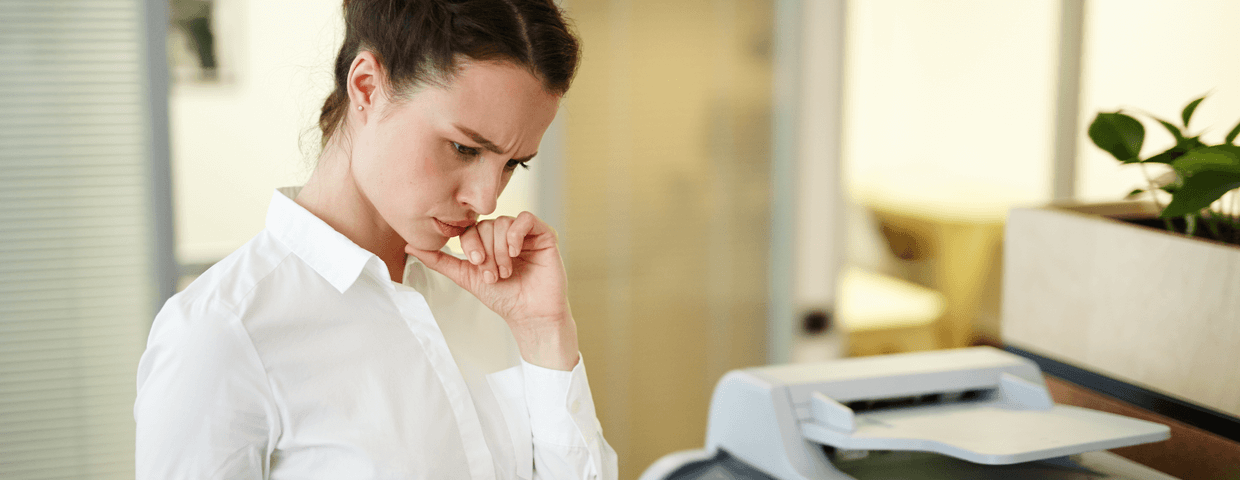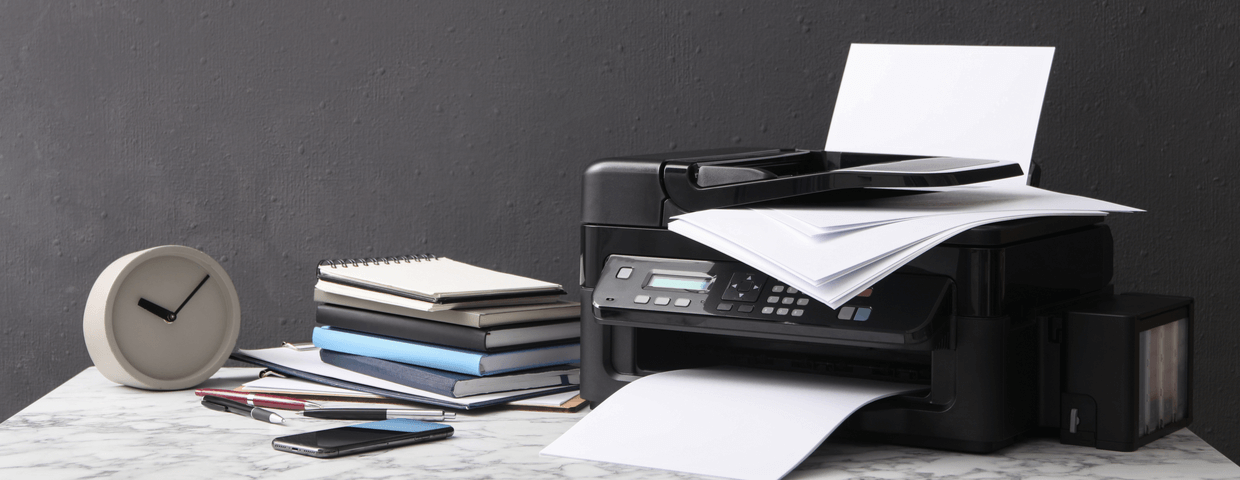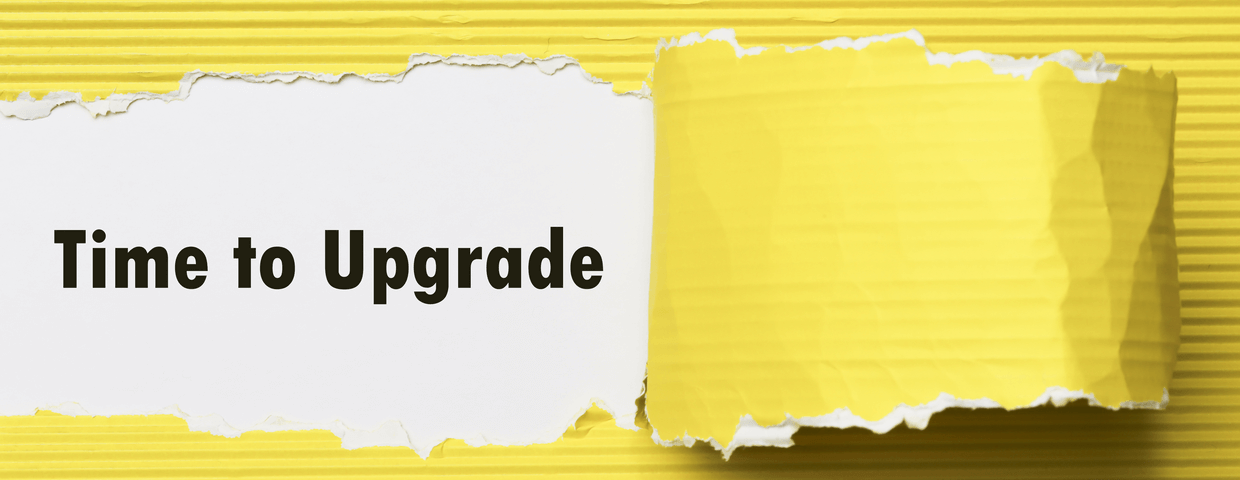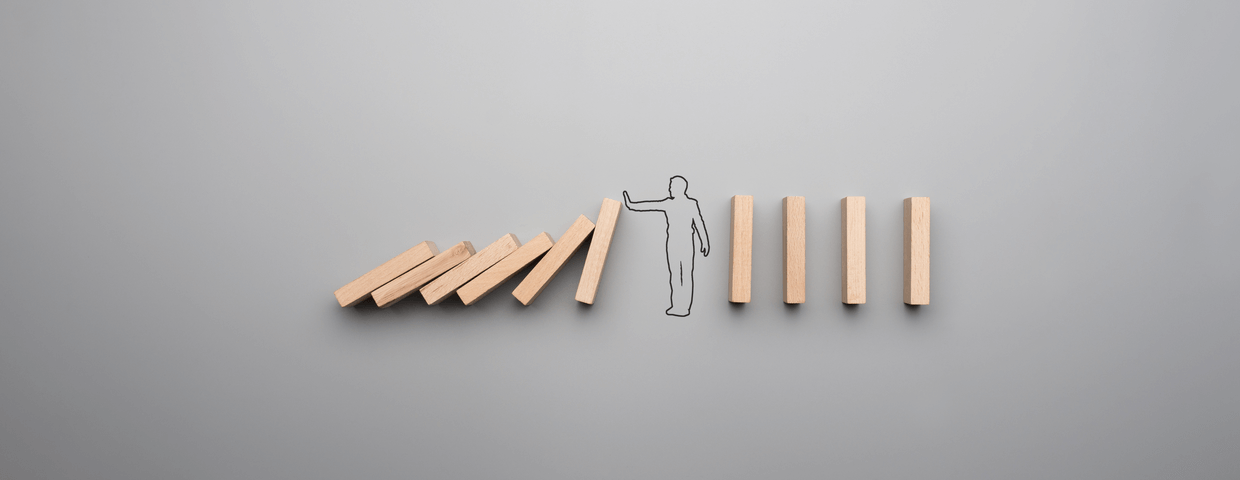Buying the best multifunction printer for your needs can be a challenge at best, a headache, and a nightmare at worst. Bigger isn't necessarily better. Buying the best is about buying the best for your office, not buying the most expensive, the biggest, the copier that does the most stuff. It's about evaluating what your needs are and then finding the appropriate printer that fulfills that is the kind of Multifunction Printer that makes your business and office life easy. Because it's not just a printer, but a system. As an Operations Manager or an Office manager, you know a system streamlines the things you and your team do, which will, in fact, make your business life easier.