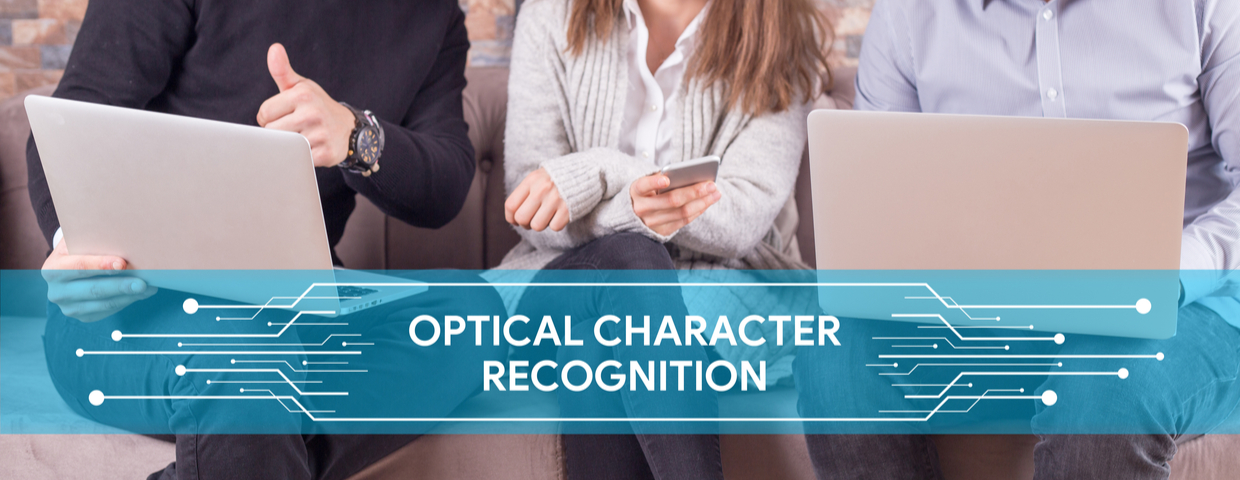
The way that documents are managed can affect your business in a number of ways. Optical character recognition can be used to allow the computer to see the words that are present on images like PDF documents. This allows for documents like that to be read and digitized for better document management.
Scanning Images
When a PDF is scanned by a computer, it is seen by it as an image rather than a document made of words and symbols. This makes it impossible to do things like edit the text on a PDF or to create a text document from it to store for later. It also means that there is no way to search the file for specific words or phrases. An OCR is made to change this functionality. It is able to see the words on the image rather than just the image as a whole. This means that files that you never thought you'd be able to capture as text documents can be transferred into them.
Reading the Pages
When an OCR is used, the computer will look at each individual character on each page that you need digitized. The software is designed to capture each of the characters on the page, including the spaces in between the words, and to translate them into written text. It is programmed to understand that characters grouped together form a word, and it recreates these in the new document. It is able to check these symbols against various fonts to find out exactly what the characters say. As long as a common font is used, the OCR software can find those letters and translate them into text. It is also programmed with words to match with the symbols, so it is unlikely to make typos or mistranslate a character or two.
Easier Filing and Use
When the files are made into editable documents, it is easier for everyone in the office to use those files. They are easy to search, easy to correct and simple to update as information changes. Once you have the OCR transfer the text into a new file, you can delete the PDF and file only the editable documents for employees to use.
If you're ready for digitized files using OCR, contact us to find out how to get started.